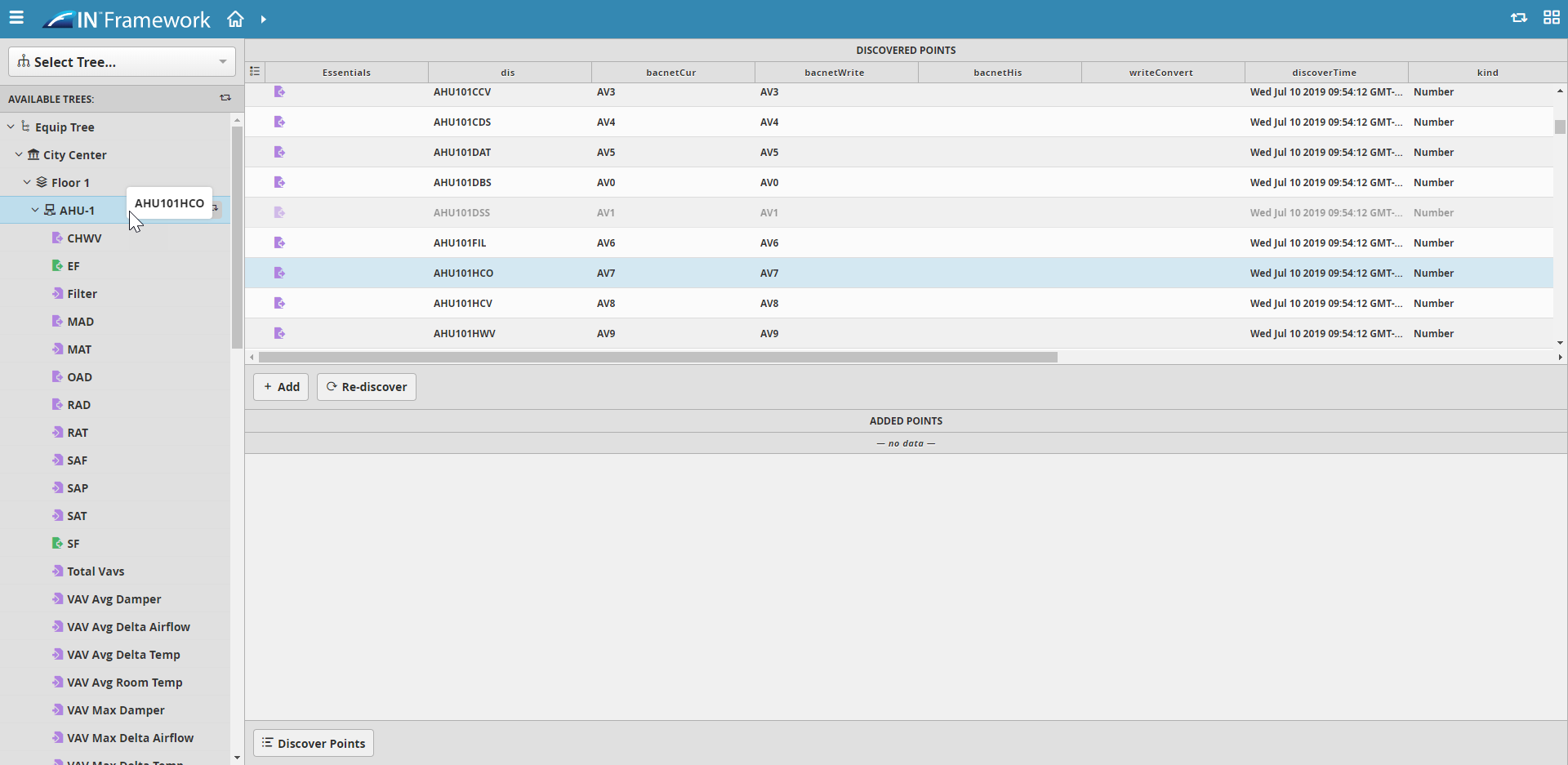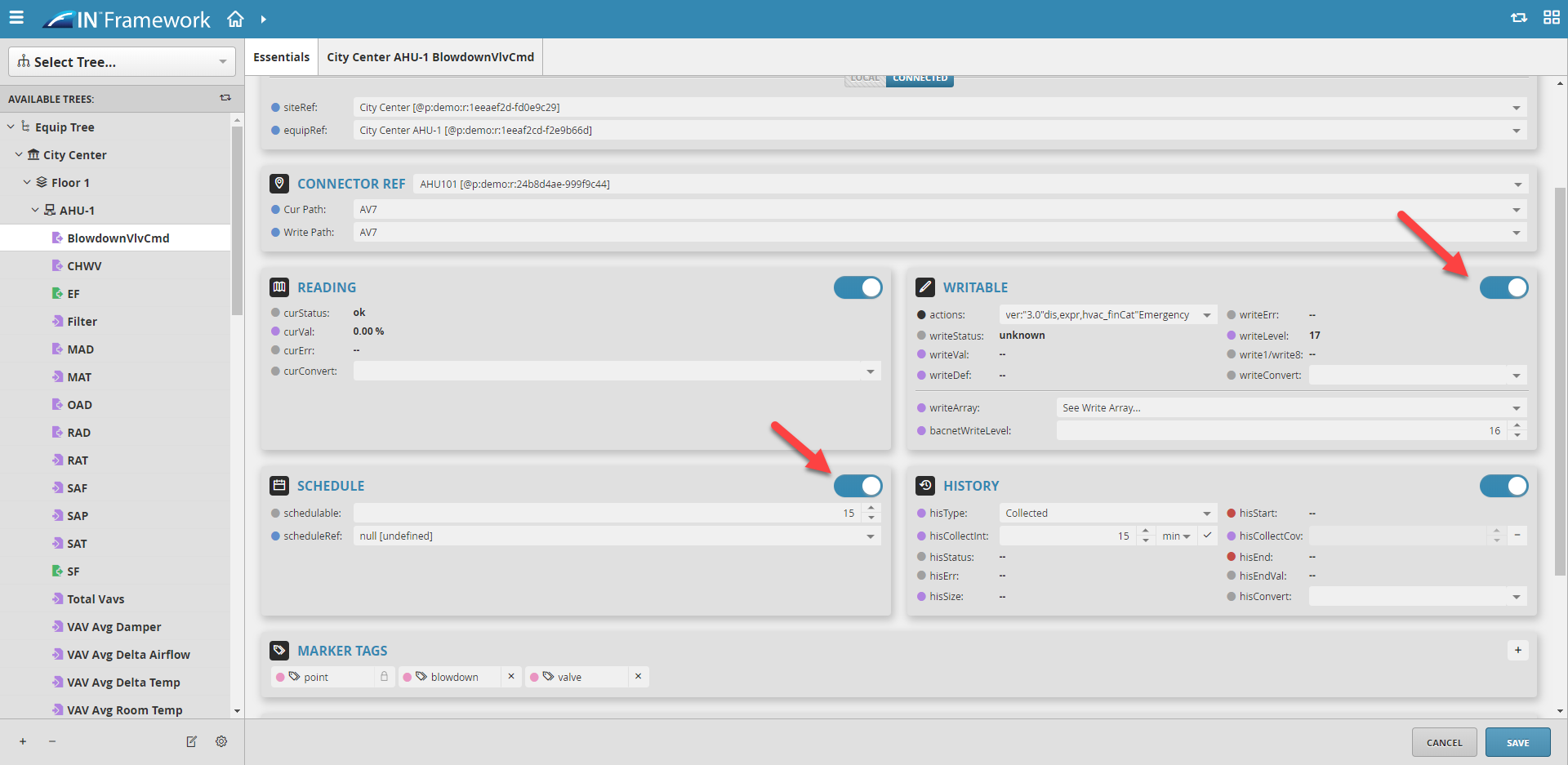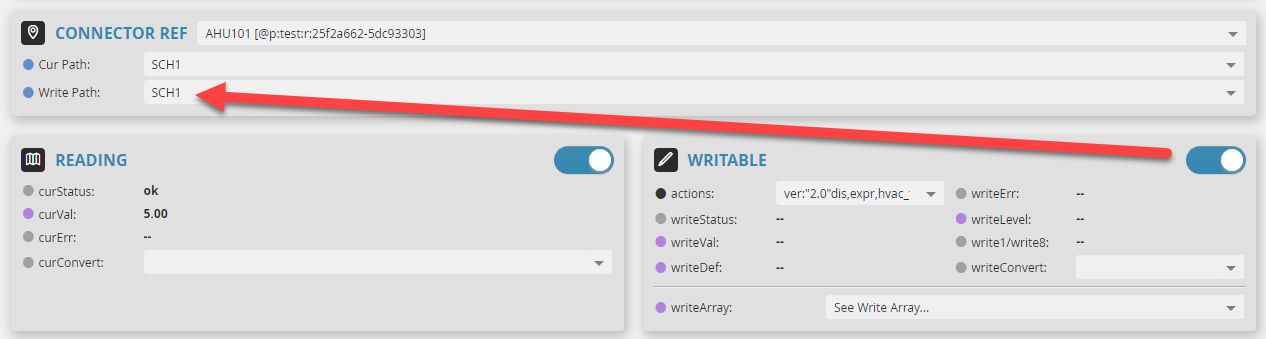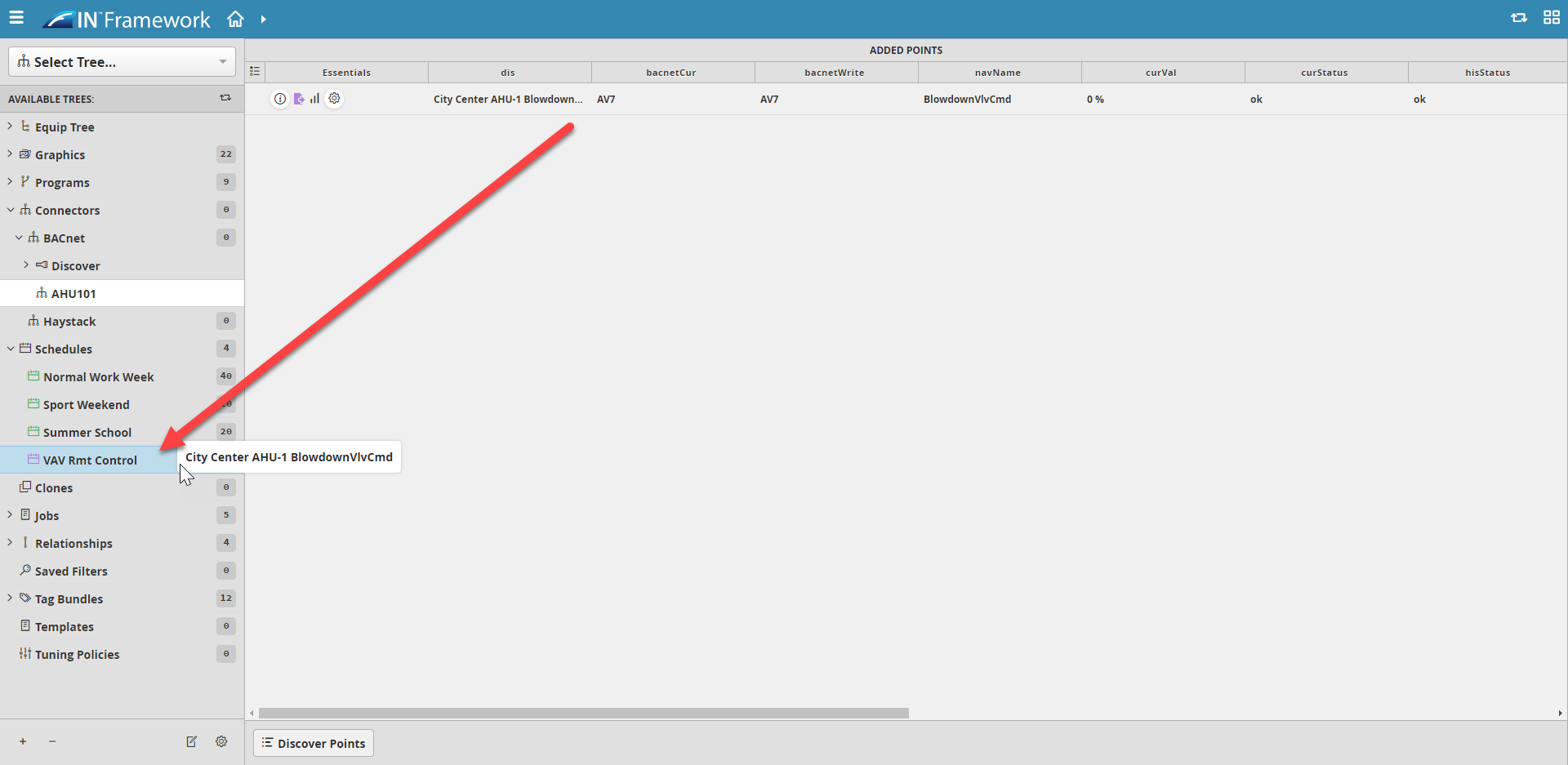Bacnet Schedule Update
Sync Bacnet Schedules
In order to sync the schedules to bacnet (so that they can be read and written), they will need to import the schedule points into the data base.
How to sync Bacnet Schedules
First, the user will drag the schedule point(s) to DB Builder.
After that, the user needs to make the point writable and schedulable.
- To do this enable the toggle bar: Blue = On & Grey = Off
Make sure when making it writable, that the Write Path property matches the Cur Path. If the Write Path is empty/blank, copy the Cur Path and paste it in the Write Path and hit Enter key to trigger Save button to save changes.
Then the user will need to add the point to the schedule.
After that, if the user doesn't already have a connTuning Policy on the point, they will need to create a tuning policy for the point that has "Write Schedule" enabled for it. This tuning policy should only be specific to these points. How to create one is explained here. Make sure to enable "Write Schedule" for it or manually add the writeSchedule tag on the policy!
With the above being completed, the schedule will now sync whenever there is a change of value.