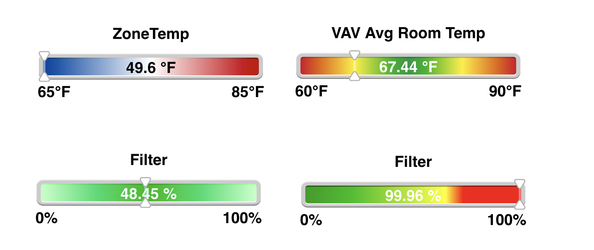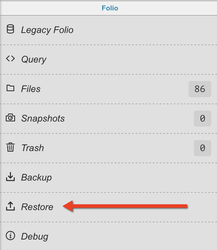GB Custom Gauges
Downloadable Models
Slide Bar
- Download:
Contains:
1. Warning Slide Bar (Red,Yellow, Green, Yellow, Red)
2. Green Slide Bar (Light Green, Green, Light Green)
3. Temperature Slide Bar (Blue, White, Red)
4. Slide Bar (Green-0, Yellow-0.65, Red-0.75)
How to Use:
1. Download the model posted above
2. In FIN Stack, go to your Folio app and select the "Restore" option. Upload the model.
3. The Slide Bar Warning, Slide Bar Temperature, Slide Bar Grn-Yllw-Red & the Slide Bar Green will now be available in your Component's section in your Graphics Builder.
4. Drag out desired component, drag and drop point on it and your done.
5. It just works!
Editable Content:
1. minVal and maxVal is fully adjustable. Add a numeric property tag to the model and adjust the value as needed
2. you can customize the title of the bar by adding a shortName:"Any text you want" string property tag to the model. By default it uses the points name if a shortName is not found on the model.