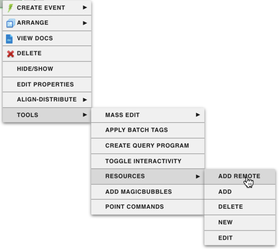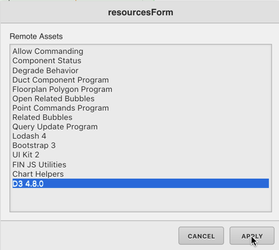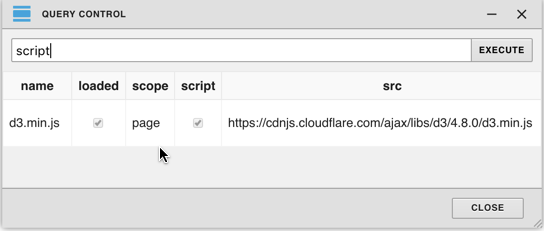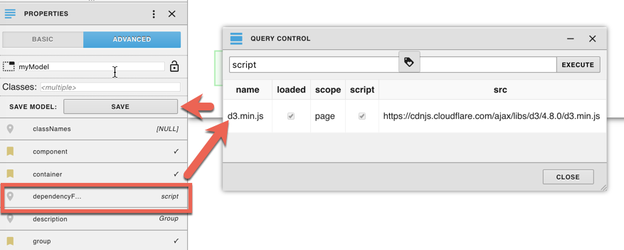dependencyFilter
The dependencyFilter is a string property tag that can be added to your model so that the model may automatically retain any record/component/resource needed for the model to run.
The dependencyFilter's value will search within the graphic and when the model is saved, the dependencyFilter will bring those dependency's with it.
This is typically done after adding in a Remote Asset or resource library.
Remote Resource Example:
2. Added resources within a graphic can be searched by opening the query control window and searching for "script" 3. Here we've selected our model and added a string tag called "dependencyFilter" and we set the value to "script". So when the model is saved, it will also include any "script" available within the time of "saving" the model.
Query Tips
Here are some filter tips:
script - finds javaScript files within the graphic
style - finds css files within the graphic
src - this is something that is common in most external script/library files
fileRef - gets added to files that are added into graphic builder/fin stack